
Is Your WordPress Not Sending Emails, Don’t Worry Let’s fix SMTP Server, SMTP Port & SMTP Gmail issues in this step by step tutorial. Now, if you don’t know SMTP Full Form, It is Simple Mail Transfer Protocol which works as an Online Server to Send and Receive Emails. You can have your own SMTP if you have a VPS/Cloud server just like SMTP for Gmail
Generally WordPress SMTP uses PHP as a mail transfer which is somewhat not efficient in delievering and receiving Emails that is why sometimes you face issue that WordPress emails are not being sent into the receiver’s Inbox and if sometimes it is sent then unfortunately it goes to user’s Spam folder which lowers your email deliverability, your domain reputation as well as your Brand Name.
Let’s understand about this issue first then we will discuss solution. If you are facing any other Problem then you can discuss and ask for Solutions in our MW Educator Forum
WordPress Not Sending Emails or Emails going in Spam Folder
This is a very common issue when you make a New Website though you might be lucky in rare cases but most of the time you face the issue that WordPress not sending Emails. Suppose you want to change your Email Address in WordPress Admin Panel then you won’t be able to change it because your WordPress SMTP is either not setup or not sending emails because it is set to default PHP mailer, Moreover if you have website for E-commerce to send transactional emails your business could be fail if you don’t take it seriously.
Solution of this Problem
There are two ways to solve this Problem. One Way is through a Plugin and another way is without Plugin. Well for the people who don’t want to go much in technicality,
First Way is, Just Open your WordPress Dashboard then goto Plugins then Add New Plugin called WP Mail SMTP by wp FORO. Install it and Activate it and set it up by providing SMTP Server details
SMTP Server
An SMTP Server is an Online Server which is used for Mail Transfer mainly for sending and receiving Emails. To Setup the Plugin you need SMTP Server details, If you want to have your own SMTP, you must have a VPS Server which can be availed in min $2 per month with 2 month free trial. Read here To Setup your own VPS else there are many third party SMTP providers like Gmail SMTP, Mailchimp, Sendingblue, Amazon SES, Constant Contact, Convertful etc but the most easiest to setup is SMTP Gmail.
SMTP Gmail
The easiest SMTP to setup is SMTP Gmail. You need to goto your Gmail Inbox then click on Setting Icon > “Open All Settings” > “Accounts and Import” > “Add another Email Address”
then a dashboard will open like this Now Provide Any Suitable Name for Your Business Email and Your Business Email Id. If you don’t know about Business Email Id ask it in our QnA Platform.
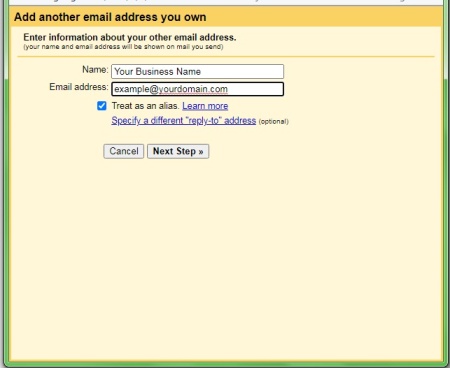
After clicking on “Next Step” you will have to provide some details then you will get your SMTP Port and SMTP Server details.
Now Provide these details in the WordPress SMTP plugin that you just installed and you are good to go. Congratulations, Now you can send Emails through WordPress that will land on user’s Primary Gmail Inbox.
Now Second Method is without the Plugin as More Plugins slow down your WordPress Website so you have another option to Send Emails through WordPress without any Plugin
Send Emails through WordPress Using Plugin
WP Mail SMTP plugin is the most Popular Plugin to Send and Receive Emails through WordPress. If you need to Send Emails with Your Gmail Email Id then you don’t have to setup SMTP for it, however If you want to send Emails with your Business Email Id then you will have to add SMTP Server details as well in your Gmail. Here is the detailed Step by Step Video guide to help you with this.
Send WordPress Emails without Plugin
Yes, You can send Emails through WordPress without a Plugin. All you need to do is just Copy and Paste the given code in “wp_config” file just before “Stop Editing Happy Publishing” inside File Manager of Virtualmin, CyberPanel or C-Panel whatever you have.
// SMTP email settings define( 'SMTP_USER', 'your gmail id' ); define( 'SMTP_PASS', 'your smtp password' ); define( 'SMTP_HOST', 'smtp.gmail.com' ); define( 'SMTP_FROM', 'your business email' ); define( 'SMTP_NAME', 'your business name' ); define( 'SMTP_PORT', '587' ); define( 'SMTP_SECURE', 'tls' ); define( 'SMTP_AUTH', true );
Now , just save this file Now you have to go to your WordPress Dashboard, open the “theme editor” ,Copy the given code from here and Paste at the end of “functions.php” file inside the theme editor.
// Send email via SMTP
add_action( 'phpmailer_init', 'my_phpmailer_example' );
function my_phpmailer_example( $phpmailer ) {
$phpmailer->isSMTP();
$phpmailer->Host = SMTP_HOST;
$phpmailer->SMTPAuth = SMTP_AUTH;
$phpmailer->Port = SMTP_PORT;
$phpmailer->Username = SMTP_USER;
$phpmailer->Password = SMTP_PASS;
$phpmailer->SMTPSecure = SMTP_SECURE;
$phpmailer->From = SMTP_FROM;
$phpmailer->FromName = SMTP_NAME;
}
Now Save the file and Congratulations, you can now send Emails wordpress with the help SMTP Server like SMTP Google or you can say SMTP Gmail.
MultiToolsKit.com : Free SEO, Blogging, Digital Marketing & Educational Tools
If you have any Query, Ask it in MW Educator Forum. Subscribe to our Youtube Channel to stay updated with our Latest Video Contents.